
In Week 5 – UnderWay, we talked about how the online curriculum you have built will be used when students are in your class. The more significant concern is, what do you do when students aren’t on campus? The issue is not whether or not the class is set up (you’ve prepped your course and you have it in your online framework. It’s ready to go!), the real issue is how you ensure all students can access it.
There are various issues why students will not be able to access the online class:
- Lack of internet — a participant may not have internet or cellular data at their home. Some people pay for the internet via satellite, but that is expensive.
- Lack of computer — there is no need for a computer in the house.
- Lack of tablet or smartphone — the participant does not own a tablet or smartphone, nor do they see the need for one.
- Lack of access to technology — not only does the participant not have internet, a computer, or a smart device, but the support to “just go to the library” does not exist.
How do you, the leader of the class, plan for these scenarios? In this section, we’ll start by tackling access issues from each of the above bullets and then discussing steps to implement at your institution.
Before we enter technology problem solving, know there is nothing wrong with using traditional packets to help participants remain a part of your curriculum.
Lack of access to technology
Many people choose not to use technology in their homes or daily life. Participants not having access to technology is not a concern in and of itself. Many people have barriers to accessing technology. As the leader of the classroom, I would look at this in the broader scheme of the participant’s life.
Limiting a participant’s ability to participate in the class can be symptomatic of broader control issues in the home, including abuse. I acknowledge that poverty and living on a fixed income can limit one’s ability to seek access, but encourage you to continue to assist the whole student.
NOTE: I am researching indicators of abuse in online and distance education. I will have a post up later this week about the research and suggestions for you, your institution, and community.
Lack of tablet, smartphone, or computer
Access to the internet is not essential to all households. When looking at priorities, it may be more important for family entertainment to come in the form of television vs. a computer.
Many school districts worked to lower this barrier in spring 2020 by creating loan programs. Beyond district programs, some libraries can check out computers. Further, some NGOs and Faith Based Organisations (FBOs) have programs that assist students.
For future classrooms and looking to sustainability, I encourage the use of donation programs to help create the pool of equipment to distribute to students. The donation program will allow you to work with your community in a new way and enable students to learn more about technology.
The most successful programs I have seen are a combination of non-profit and Student Technology Club program. Check with your institution about the need to apply for a 501(c)3 non-profit. Many institutions have a blanket non-profit you can work through. The 501(c)3 status is not difficult to gain. With the non-profit designation, you can give receipts for charitable contributions, purchase items tax-exempt, and apply for state donation programs.
With state donation programs, you will have access to decommissioned government technology. This technology can be computers, monitors, other peripherals, computer parts, and more. A lot of what you will receive are quality items that no longer meet a state agency’s needs. With the technology club, you will be able to build and distribute computers to students in need.
The use of state surplus property allowed me to implement a technology modernization plan at 6% of anticipated costs.
Lack of internet
There are many reasons why participants might lack the internet from economic to geographic. And there are many reasons why a person can lose access to the internet during a term beyond economic reasons. It doesn’t matter if the participant loses access, the real question is, how can you help them have access?
Make a list of local resources that provide internet access. Some of these resources might be your institution, the public library, or even public parks. Beyond these options, many private businesses offer internet access McDonald’s and Starbucks being the two more saturated businesses that come to mind.
If you are unsure about where students can access the internet, it can be an excellent opening assignment for your class. Pose the question, “Where is a place people can access the internet? Your house does not count.” This question does not ask for a device to access the internet and does not allow participants to share economic factors like affording the internet.
This question allows students to start thinking about places to access the internet. Beyond that, you can begin building a network of backup locations to recommend participants use, in case they need the internet.
Paper packets
As mentioned earlier, there is nothing wrong with using paper packets, but use your online curriculum to create them. Participants are expected to perform tasks and skills that you have defined. Here are some suggestions on using what you have created:
- Quizzing Pools
- Open a quiz and print the random questions.
- Give the copy to the student to work.
- The student should answer the questions and submit those results to you.
- Depending on how the student and you agree to work, the student can submit the quiz once or more (similar to students in class).
- Discussion Boards and Special Projects
- The student will not have the benefit of participating with the class, but should still answer the question and submit it to you.
- You can decide how often you want the work received — mid week so you can write back, once a week like an essay, or however you like.
- Proctored Needs
- It is not uncommon to ask parents to proctor tests.
- If you would like someone outside the family, then set up a process for families to define their proctor at the beginning of the term.
Pre-internet tools and resources at your disposal include stamps, phones, scantron auto-scorers, and more. Similar to creating the online curriculum-calendar, make a calendar for the packet-participants to help them (and you) with the course structure. These calendars will need to be more individualized to the participant’s needs as makes sense. But there is plenty of opportunity to reach and work with participants.
Because your student is not in your class — physical or online — does not mean you can’t use the work you’ve created. You have built this online curriculum to use, enjoy having done the work.
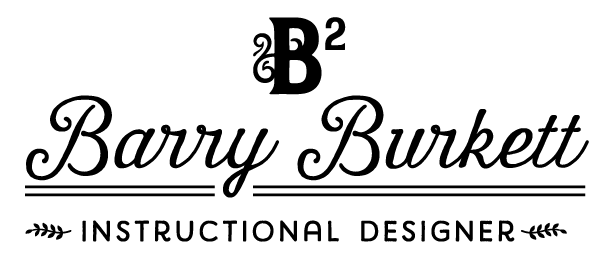
Recent Comments